Photo shopone of the most widely used photo editing software in the world, will add a photo editing tool artificial intelligence Thanks to technology Adobe Firefly, Lets you create and edit content.
This new integration will be called Generative Fill and contains similar elements to other generative AI software such as DALL-E also Medjourney, Where the platform, through a text description provided by the user, generates the content. Although in this case you will have additional options.
Being a tool focused on creating, designing and editing images, brickThe company that owns the program decided to provide additional tools for generating images.
with generative mobilization It will be possible to remove or add elements to an existing design, as well as enlarge and crop the image. What this function does is create a “generation layer” so that users can continue to work as if it were another item in the release.
The tool will be integrated with other selection options in Photoshop, helping to include them intuitively so everyone can use them without affecting their workflow.
At the moment, generative AI is still in the testing phase and will only be available for a desktop app.
Adobe has brought more options to Photo shopfueled the growth of artificial intelligence. One of them is a new presets mode, which allows you to view and apply filters to an image in a more intuitive way, without having to adjust tones or other options.
There will be 32 presets that can be applied, undoed and edited, so that work is more flexible thanks to this technology support.
Another new feature is Removewhich is a brush that you hover over an object and instantly remove it, which works best for large items in an image.
A new contextual taskbar has also been added, which appears during the image editing process and displays shortcuts to the next action steps that the user may perform, so its operation is based on machine learning.
An example of this novelty is that if the user selects an object, the taskbar will display options such as masking, creating a new layer, or deselecting. Something that will change according to the action taken.
finally, Photo shop Added a tool to smooth gradients and integrate with artboard controls, making it more customizable.
All these functions will be gradually added to the application through updates, so that regular users will be notified of the news.
AI logo It is a platform Free access, although to download the generated image, you have to pay for it.
When entering the page, the company name and logo will be requested, which is optional. Then a panel will appear to choose the company category and then the color palette. Finally, you have to choose the font and this is where the creation process will begin.
After a few seconds than expected, the AI will present a catalog of options with a lot of variety. Selecting one of them will open a new window in which you can edit or buy directly.
In the event that you want to edit the image, the options will increase, but it will depend on the creativity of each person to know how they modify the design by changing the color, font, orientation, and others.

:quality(85)//cloudfront-us-east-1.images.arcpublishing.com/infobae/E6WTLUR3UBHGLA4IBDQC6QKF6Y.jpg)
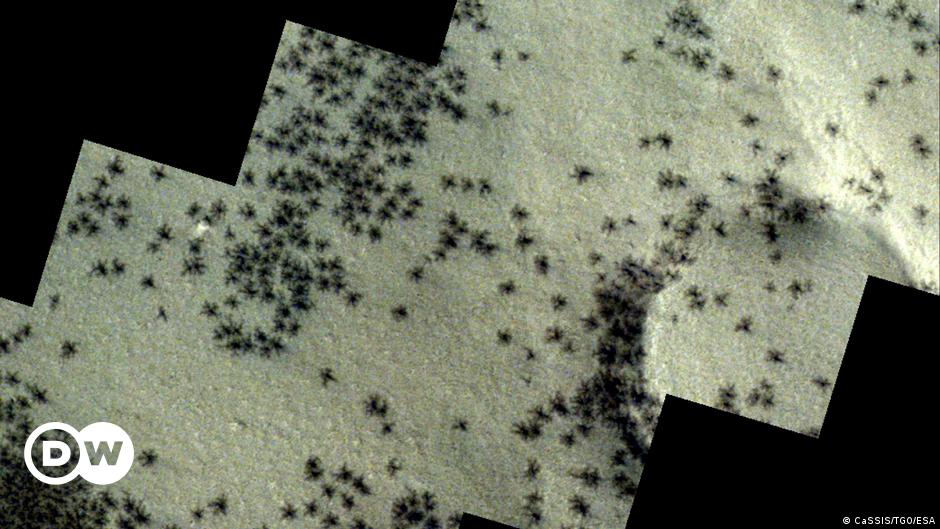

:quality(85)/cloudfront-us-east-1.images.arcpublishing.com/infobae/76Q3V4IS6W7CAP5TT6MVJGCHMQ.jpg)
