Privacy is a focal point today. The value of any data can lead to the disclosure of more information and impact on a person’s life or finances. the location It is one of those aspects that need to be taken care of and that is why it is important to know who has access to it.
on mobile phones android There are a few ways to find out, either by evaluating permissions or checking if this information has been shared with someone else and access has never been cut off.
It may interest you: It’s been 50 years since the first call from a mobile phone, Motorola’s global venture
This is the first step. When you download an app, it’s normal for it to ask for a series of permissions to run it. In some cases it will be access to contacts, camera, files or location.
It is important to keep in mind who has this permission and in what way, because it is better to choose to only grant access every time the application is opened, because many times the platforms are running in the background and even if you are not using, yes they take data without the user noticing.
In addition, it is better not to give permission to applications that you should not have, such as video games, social networks, photo editors and music platforms, because for their services this data should not be relevant, as if it were. Have for home and transportation applications.
To check permissions for apps, follow these steps:
1. Enter Settings.
2. Access the Security and Privacy section.
3. Enter Privacy and then Permission Manager.
4. Go to the Location section.
5. Check which apps can see the location and remove necessary accesses.
It may interest you: WhatsApp: How to configure a fingerprint or PIN so that no one can see my conversations
Some users, when changing their mobile phone, may not delete their account Google, Leave it open and allow someone to see its location. This also happens in other devices such as computers, tablets or smartwatches.
So you need to check on which devices the profile opens and delete it from there if you don’t need it. To do this, you must follow this process:
1. Go to Settings.
2. Swipe down to go to Google.
3. A new window will open and you have to click on Manage Account.
4. Find the Security tab and then Manage all devices.
In this section, a panel will open with all the devices on which the profile is open, be it mobile phones, computers, tablets, TVs, etc. It remains only to check the one that is no longer necessary to be available and click “Exit”.
It may interest you: How they use QR codes, PDFs, and other files to carry out phishing scams
Google Maps It allows you to send the location to a third party in real time, which is useful when traveling to an unsafe place or serving as a clue if you get lost,
But the process of deactivating this option is done manually and you may forget to do it, so the other person will have the option to continue to know where we are without having to request new access.
1. This access can be checked and disabled through the following steps:
2. Open Google Maps.
3. Go to the profile picture, which is in the upper right corner.
4. Select Share location
5. A “Stop” button will appear at the bottom, with which access will be removed. If it is not there, then the location is not shared with anyone.

:quality(85)//cloudfront-us-east-1.images.arcpublishing.com/infobae/6BMY6KAJ6FGLHCIQXLOCLGGDG4.jpg)
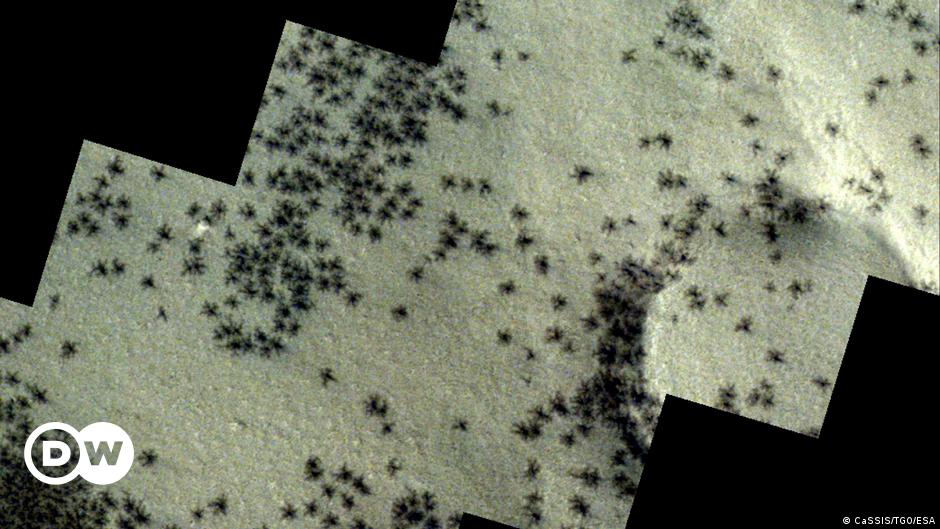

:quality(85)/cloudfront-us-east-1.images.arcpublishing.com/infobae/76Q3V4IS6W7CAP5TT6MVJGCHMQ.jpg)
