Sunday 11 September 2022 – updated at: 16:51h. From 11-09-2022
It is common to receive WhatsApp audios lasting several minutes, which causes inconvenience to some users of the application who prefer to watch the entire conversation on the cell phone screen. But now we tell you a simple trick that will make you forget about this situation.
This unique technology It will let you convert your WhatsApp voice to textwhich can be read without having to do more than just download a simple app.
Available in PlayStore and also for IOS, you must download Voice for WhatsApp app. This will allow you to convert the audio you send and those of your various contacts.
Steps to download and use
- Download “Vocer for WhatsApp” app from Playstore or IOS.
- Enter the WhatsApp conversation, press down on the audio until it is selected and tap Share.
- Once you have completed the second step, select the “Voicer for WhatsApp” option.
- A window will open with the text of the audio you sent.
This “secret” app and trick will allow you to avoid some jokes that your friends send with voice and will also help you to avoid embarrassing moments of being too trusting in the messages they send you on WhatsApp.


:quality(85)/cloudfront-us-east-1.images.arcpublishing.com/infobae/MNC54VXNEZFZRNQPRR5NB7S774.jpg)
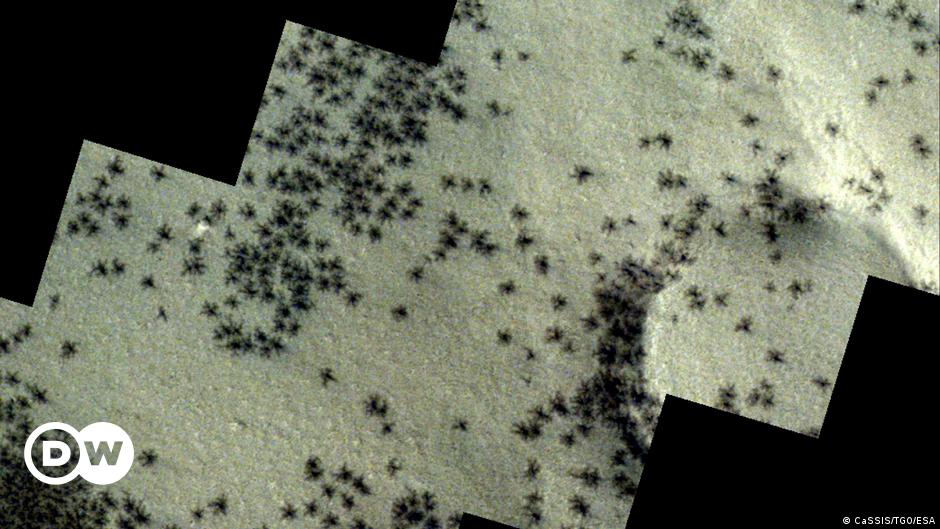

:quality(85)/cloudfront-us-east-1.images.arcpublishing.com/infobae/76Q3V4IS6W7CAP5TT6MVJGCHMQ.jpg)