Personalization of technology has become a major way for users to express their individuality. Along these lines, the launch of a new way to modify the aesthetics of mobile applications, such as WhatsApp, has captured the attention of many Android device users.
This process, known among the tech community as beige mode, allows users to change the icon of the Meta instant messaging app to beige, providing a personal and less traditional touch to their smartphone interface.
Here is the step by step on how to customize WhatsApp logospecifically beige mode on an Android cell phone.
The customization process begins with a seemingly simple but crucial task: finding an image of the beige WhatsApp icon.
Users should prioritize those images in PNG format With a transparent background to ensure smooth visual integration or a bad look. Once you select the desired image, it should be saved to the device gallery for later use.
The next step in this customization process requires downloading Nova Launchera customization tool for Android devices known for its ability to deeply modify the appearance of the operating system.
Nova Launcher offers settings ranging from modifying icons and apps to customizing the search bar. Additionally, it offers features such as the ability to switch between light and dark mode, adapting to users' vision preferences.
To activate beige mode and other customizationsyou need to install the aforementioned application and then set it as the new device personalization layer through the phone settings, choose applications and then default applications.
This action not only makes it possible to change the aesthetics of the WhatsApp icon, but also opens up a wider panorama of mobile device customization possibilities.
In addition to being a frequent form of interaction between users and the app, the process is not only simple, but completely free, and How to use it You can set WhatsApp to any holiday. Below we explain what other WhatsApp modes are for specific moments.
- You can look for a yellow or orange image to signify summer or spring.
- Dark mode for Halloween.
- Customize the logo for Christmas and New Year celebrations
Depending on the user's taste, the WhatsApp logo can be customized, and it is up to each individual how to adapt this provided functionality.
This trick is not only limited to beige, but also to other colors that can be found in JPG format in your favorite search engines.. The standard options provided by operating systems are often seen as inadequate for those who are eager to express their personal style through their gadgets.
With tools like Nova Launcher, the democratization of UI design is facilitated, giving individuals the freedom to shape their mobile experience according to their personal tastes and preferences.
This phenomenon also highlights the importance of aesthetics and design in everyday interaction with technology. Users aren't just looking for functionality in their apps and devices; A visually pleasing experience that matches your personal identity.
Through small adjustments such as changing the app icon, a sense of ownership and belonging can be created, strengthening the relationship between the user and their device.

:quality(85)/cloudfront-us-east-1.images.arcpublishing.com/infobae/2AGCHLZI4BH5PB7YBFXCJY6KKE.jpeg)

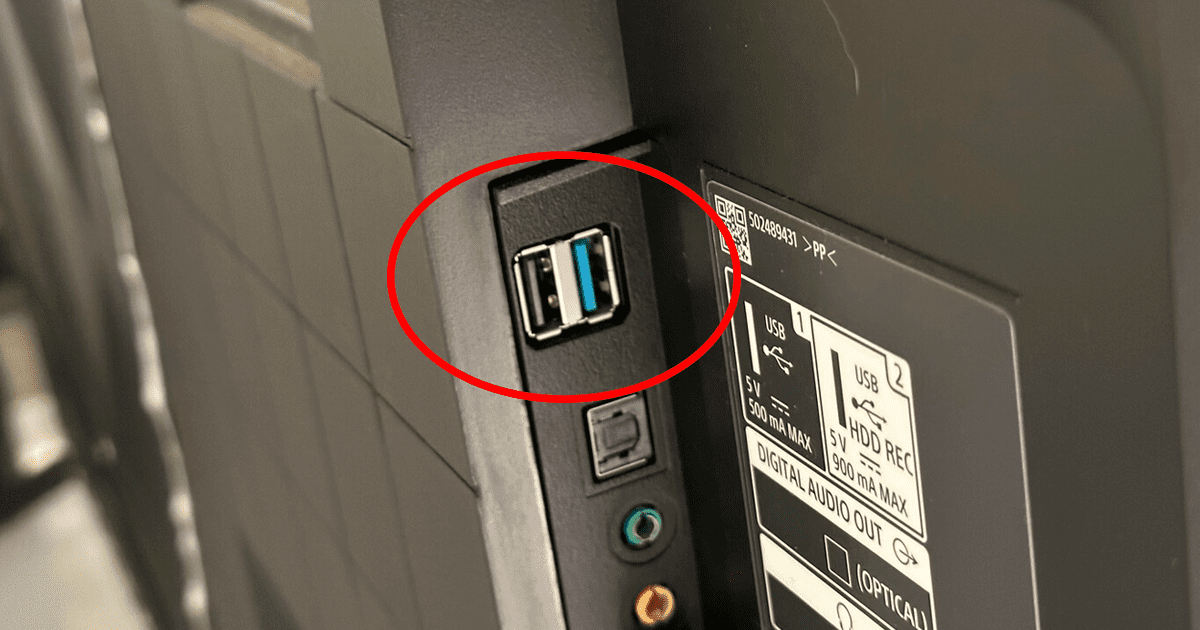
:quality(85)/cloudfront-us-east-1.images.arcpublishing.com/infobae/X7MZCJSZDZHNTDQPHXULTBBSAA.jpg)
:quality(85)/cloudfront-us-east-1.images.arcpublishing.com/infobae/753NFAAQEZBFFOBIBCJE4BO4EU.jpg)