Microsoft has incorporated a technology that allows Windows 11 users Log in without having to type in your passwords In each application associated with its own new support tool for access keys or “passkeys”. It is an authentication method that points to a future where passwords are no longer used.
The technology company has included this feature in hello windows, Microsoft’s operating system login mechanism that supports PIN, fingerprint reading, and facial recognition. For now, it is only available to members of the Windows Insider Developer Program.
This new feature allows users to create a Windows Hello password, which in turn will act as a credential so they can enter other applications without having to remember every password. The login will be associated with the “passkey”.
How does “passwordless” login work?
You must first enable this access key in the digital service, as long as it is supported, and then create said key from Account Settings in Windows so that it is requested the next time you log in.
access keys They allow users to verify their identity via fingerprint, facial recognition, or by entering a personal identification number. This is possible by associating a private key with each personal account, and subsequent synchronization between devices for use on web pages and applications that support this type of system.
Once this is done, the generated passkey is saved locally on the device, to serve as a key the next time a login is required.
This login mechanism, which they maintain from the company, provides more security than using passwords because it is resistant to “phishing” attacks.



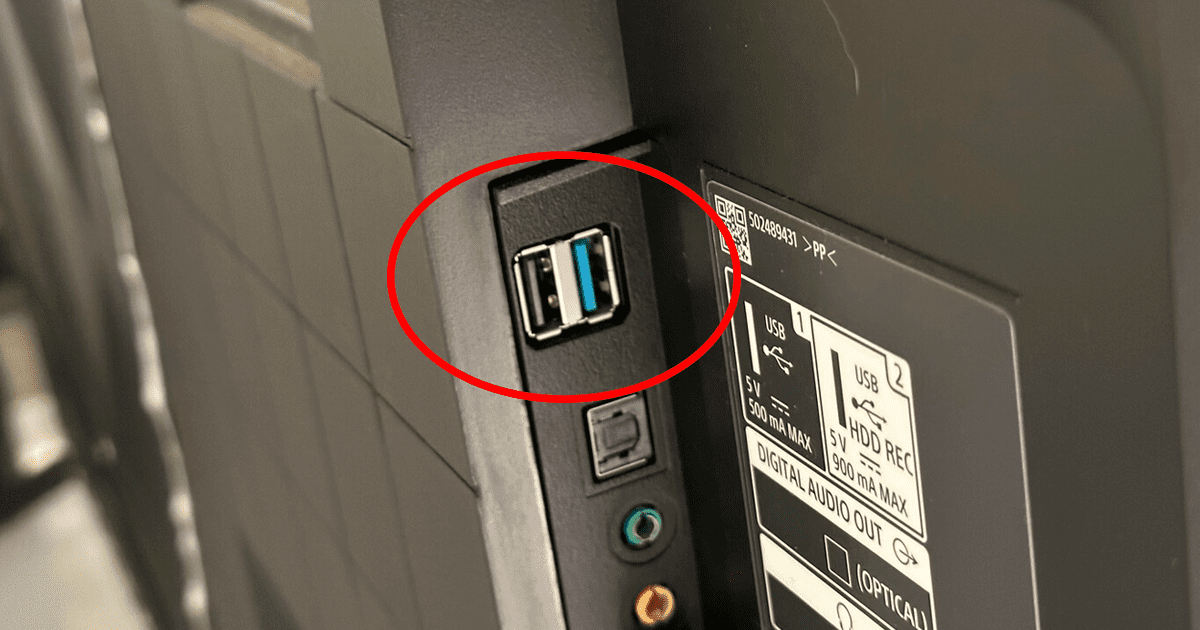
:quality(85)/cloudfront-us-east-1.images.arcpublishing.com/infobae/X7MZCJSZDZHNTDQPHXULTBBSAA.jpg)
:quality(85)/cloudfront-us-east-1.images.arcpublishing.com/infobae/753NFAAQEZBFFOBIBCJE4BO4EU.jpg)