WhatsApp announced that it has enabled the option Pin (or pin) messages within the chat To highlight them and make them visible for a maximum of 30 days.
As the company explains in a statement, “With Pinned Messages, you can easily highlight important messages in group conversations or 1:1 chats. This helps save users time so they can find the right messages more easily. All types of messages such as texts, polls, images, emojis, etc. can be pinned“And it’s end-to-end encrypted.” Until now, the only alternative was to have distinct messages in the chat.
How to pin messages in chat
Once this function is enabled, which will be activated gradually, you will only have to press and hold on the message you want to pin and then choose the “Pin” option in the context menu.
Thus, a mark will appear allowing you to choose the time period during which the message will be highlighted in the chat, which may be 24 hours, a week or 30 days. In a group chat, admins have the option to specify whether all members or only admins can pin the message.

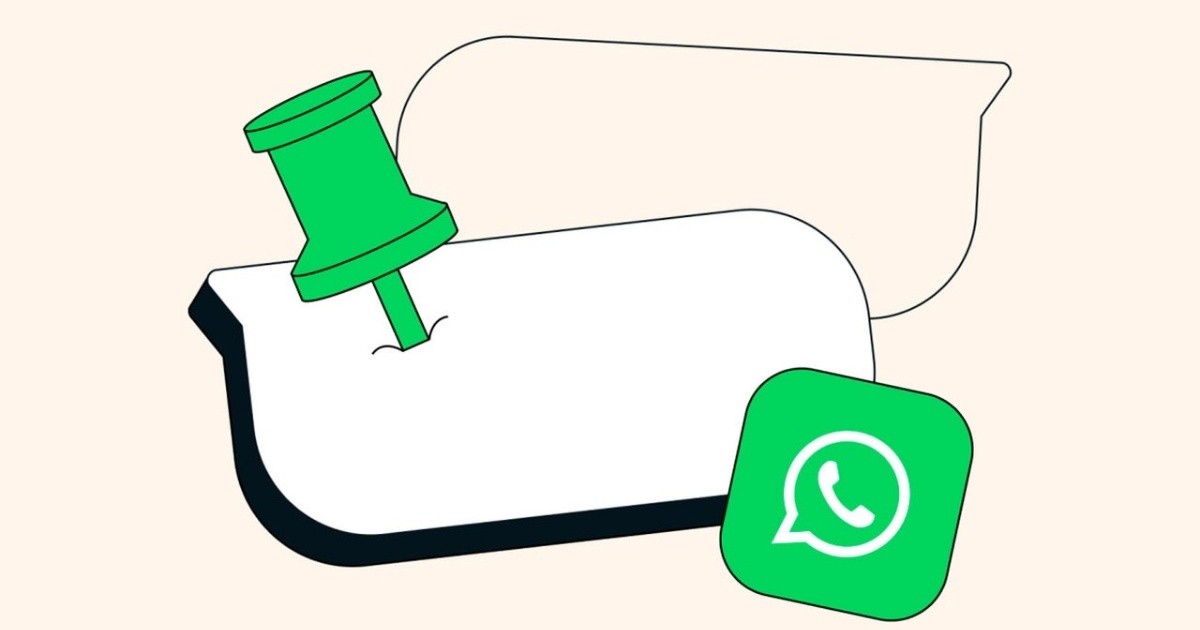


:quality(85)/cloudfront-us-east-1.images.arcpublishing.com/infobae/SW267BSWKFAJVHV7CXAFZGZA3Y.jpg)
:quality(85)/cloudfront-us-east-1.images.arcpublishing.com/infobae/XMMRFEI2OVHFLBEOD3SJKHOKJY.png)