Block-based languages make it easier for students to start programming at an early age. Scratch is the most famous, but there are other alternatives such as Hello blocks!– This free platform can be accessed from your web browser, and is compatible with Windows, Linux, Mac OS, and ChromeBook. In addition, students can program any Arduino-compatible device such as UNO and NANO boards.
These are Hello Blocks!
To use this platform, you don’t have to complete any registration process, just click the button start now! With a fairly simple interface, the central part is the workplace where the available programming blocks are “thrown” to the left of the screen. By default, every time the project is started, two green blocks are displayed in this area. The option at the top is called “Initialize,” and in addition to being executed at the start of each program, it is used for configuration tasks. For its part, “Loop”, the second of these blocks, is used to automate repetitive tasks.
Students program using the blocks to the left of this work area. Each one of them, in addition to its name, is identified by color (just like Scratch does), making them easier to understand. The main blocks are the following: logic, control, mathematics, text, variables, lines and functions. There are also additional or supplementary blocks used to program the electronic components of the devices that operate them, such as sensors, LCD and infrared displays, digital watches, and motors.
Once they are done programming, they have to click the “Upload” button to make sure everything is working properly. In case of error, Hello Blox! Notify this through a message.
Other interesting features
The platform, on the other hand, includes some useful features. This is the case for the “Camera” function, which allows you to take different screenshots of projects, automatically saving them to the “Downloads” folder on your computer. Also noteworthy is the “zoom in/out” function to enlarge or reduce programming blocks, and the “Trash” icon where students deposit those blocks they initially chose but do not use later. If you want to check how the programming blocks you select for your project are converted into lines of code, you should go to the “View Code” button.
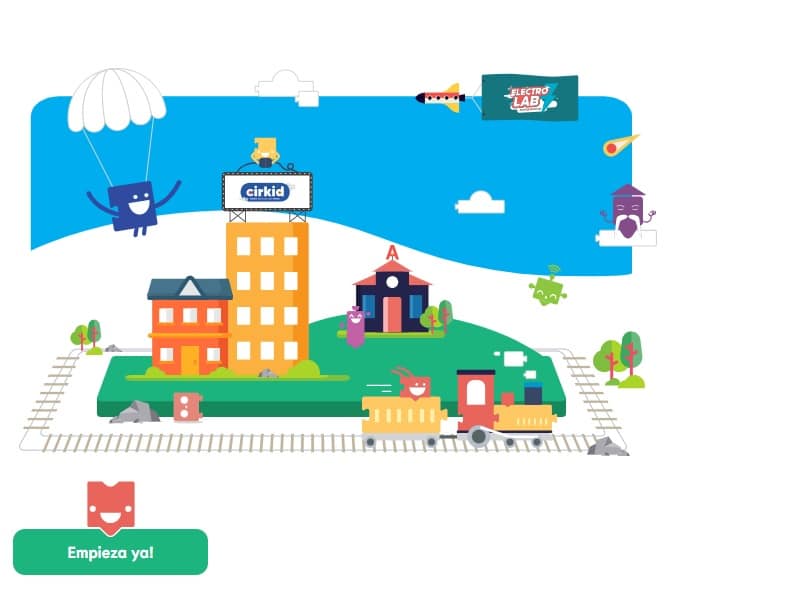
Hello blocks! It also has a “Menu” button that displays different options when viewed. For example, it is possible to export software projects that have been developed to the computer and import other projects that have been saved. From this “menu” it is also possible to change the interface color (from light to dark) and download drivers, if necessary, to enjoy all the functions of the platform.




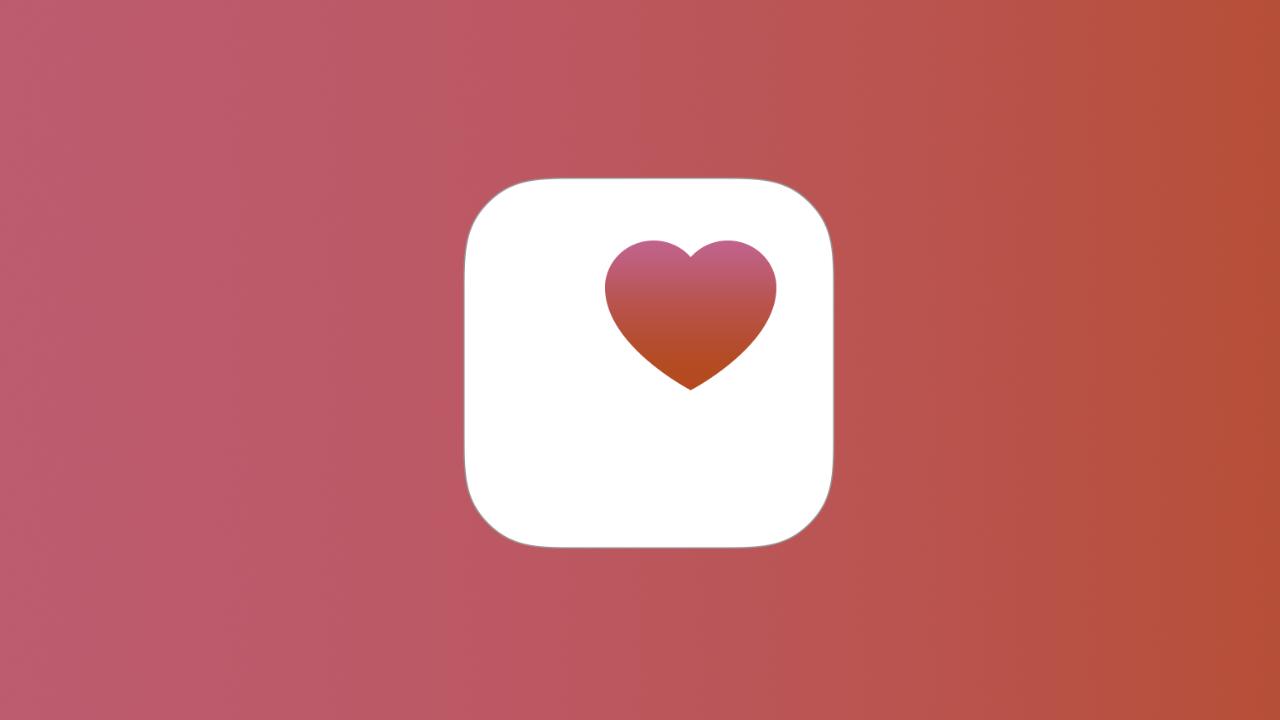
:quality(85)/cloudfront-us-east-1.images.arcpublishing.com/infobae/5L5TD74Z7RH7NC5SE7FZ3G6UYU.jpg)