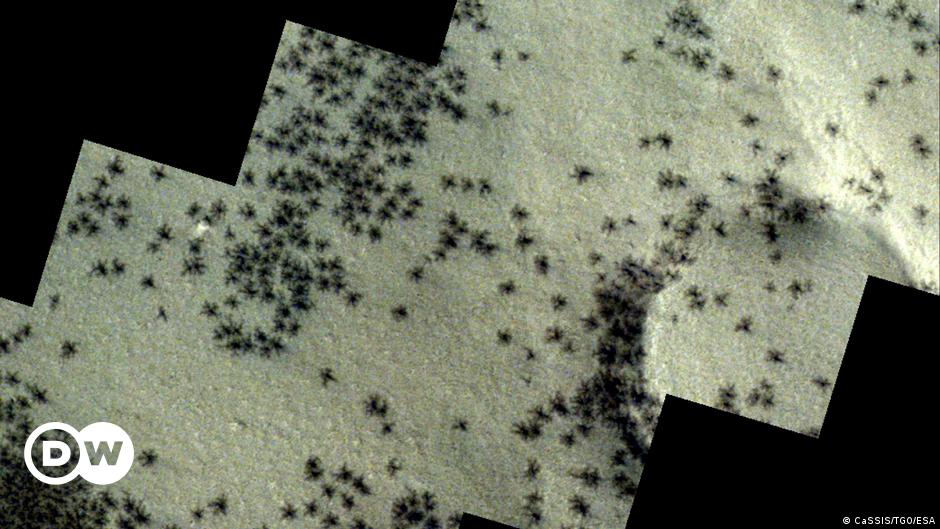A new WhatsApp scam started to spread as phone numbers were stolen Permanently lock the messaging app account. More than 2 billion users could be at risk.
First of all, contacting someone is done via WhatsApp. In the message, the perpetrator says so You sent a six-digit code “by mistake”. “Can you pass it on to me?” , Finally, he asks the cybercriminal.
Why does the six-digit code not resent? This code is only used when opening a WhatsApp account for the first time on a mobile phone. Then, If the account is already registered on the phone, in the event that the criminal obtains the code, he can close this access and control the account from another mobile phone forever.
If the six-digit code is received without requesting it, this means that someone wants to access the account already registered. however, Without this code the offender cannot apply. Therefore, you should not share the six numbers with anyone.
In many cases, it happens that family and friends fall into the scam. For this reason, it appears that an acquaintance is asking for it but he is, in fact, a cyber criminal. In this way, They spread and receive phishing from trusted contacts, which makes it all the more credible. This type of attack is called “attack at Series“.
You should never share the six numbers with anyone.
If you get caught, WhatsApp will send a notification stating that “The phone number is no longer registered on this phone. This might be because you were recording it on another phone. If you don’t, verify your phone number to log back into your account.
How to recover WhatsApp account and take care of it
First of all, it is recommended to contact WhatsApp customer service. Second, you need to send a letter to the company specifying the stolen phone number and requesting that the account be canceled immediately.
for this reason, It is important to enable two-step verification. Two-factor authentication or multi-factor authentication is a process Provides an extra layer of protection. Highly recommended: The platform asks for a file Six-digit code or PIN code with an SMS.
This verification method prevents an attacker from duplicating the cell phone number and WhatsApp account on another smartphone. When WhatsApp asks for the text message, you will not be able to enter it.
How to set up two-step verification in WhatsApp
Enter the configuration or settings, then tap Account. In this menu, the button Two-step verification. When you click on it, the application will allow Set up a PIN and email address.


:quality(85)/cloudfront-us-east-1.images.arcpublishing.com/infobae/ACIPWYAQCFGNRECZAN3R7HUYUM.jpg)
:quality(85)/cloudfront-us-east-1.images.arcpublishing.com/infobae/MNC54VXNEZFZRNQPRR5NB7S774.jpg)