iPadOS 17The new update for the tablet operating system developed by Apple will bring with it some new features, such as Support for connecting cameras and devices via USB-Cincluding Nintendoswitch.
This was demonstrated during Beta test of the program to be offered in September; Where this feature, which was initially intended to work with external monitors, too It was used to stream content from the console Game console or any HDMI device.
Although at the moment it is important to clarify that webcams and external devices are supported It only works through FaceTime, because this support uses a system that feeds recorded video from a device to a supported camera app; In this case, it’s Apple’s video calling platform.
With the right equipment, it is now possible to connect an HDMI device to an iPad to use it as a monitor.
– Nintendo Switch must be set up as if it is to be used on a TV; Therefore, an HDMI cable and an adapter with a USB output are required to convert the signal emitted by the console into a format that the iPad understands.
– After both devices are connected to the adapter, it is necessary to go to the FaceTime application, where we will see the image emitted by the Nintendo Switch in a distorted way.
To fix this problem, users got creative and created an app called Capture Pro, which is on the App Store and allows full screen rendering in 1080p.
While these are the hardware needed to make the connection they are:
– iPad USB-C with iPadOS 17
– Video capture application (Capture Pro)
– USB-C to HDMI adapter
– Nintendo Switch
Switch Dock
Multiport adapter
In September, with no exact date yet, the new iPadOS 17 software update will hit all compatible iPads, which will bring new features under its belt, some of which until now were exclusive to the iPhone.
In this new version it will be possible to use an image as wallpaper and customize the lock screen with elements and designs to suit the user.
In addition, it will integrate the Live Activities function, which allows you to follow everything that is happening in real time through travel itineraries, food requests or even sporting events.
Although it is currently available, iPadOS 17 will seek to raise the bar because it will be possible to use the tools without having to go into the specific application to mark a completed task, turn on the lights in the house or put a playlist on the platform music.
Apple’s popular video calling app also got improvements. Most notable is the one that allows you to leave a message in video or text format if the contact you’re calling doesn’t answer.
Feedback, interactive stickers, and integration with Apple TV 4K to take calls directly on a smart TV are also included.
The app, which so far is only available on the iPhone, will come with many new features that will take advantage of the huge screen of the Apple tablet.
For example, it will be possible to monitor and manage medications, record feelings, see the state of mind for each day, have lots of measurements, graphs and many more special items.

:quality(85)/cloudfront-us-east-1.images.arcpublishing.com/infobae/MG7DJAH5DKCTOLSIW7Q443FE5A.jpg)
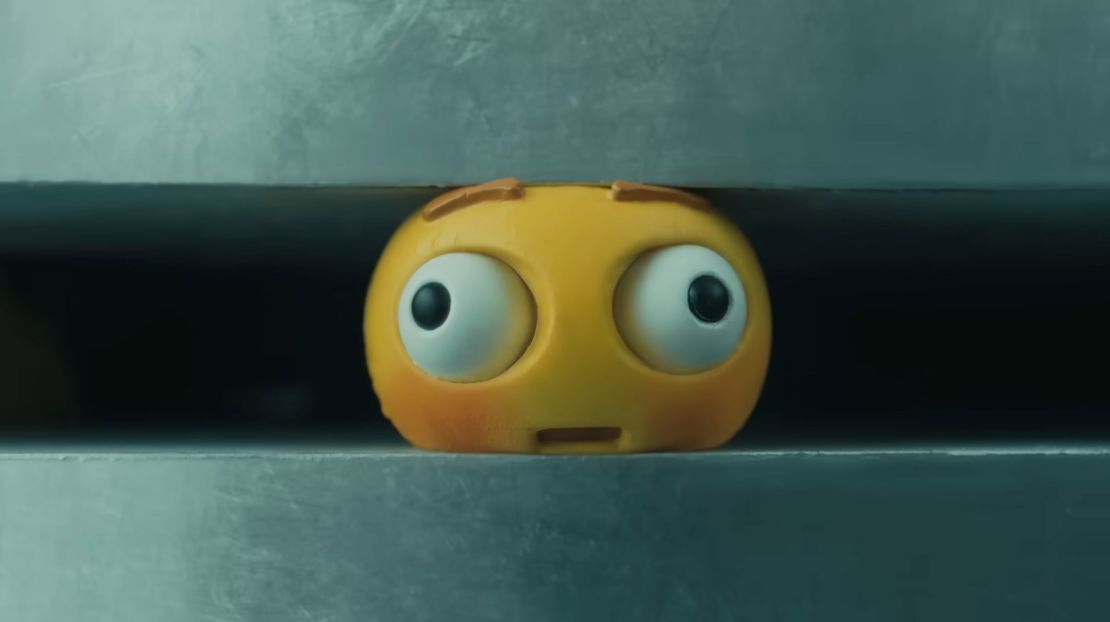
:quality(85)/cloudfront-us-east-1.images.arcpublishing.com/infobae/GKNO6QKZHBFUNF77HJEPPHOET4.jpg)

:quality(85)/cloudfront-us-east-1.images.arcpublishing.com/infobae/WZHFHMKKWBFQXGQMZMQIQEOGZI.jpg)