On some occasions we may be interested in performing the tagging process manually. So below we will explain how to do it easily and simply from the iPhone Photos app.
Your iPhone can automatically tag faces in your photos
The process of tagging photos on your iPhone has evolved a lot with the latest iOS updates. now, The Photos app is able to automatically detect faces in your photos, even if you don't know their names. This feature is useful when you have a large number of photos and want to quickly find specific photos of friends and family.
To get started, simply go to the Photos app and then go to «Albums“. Then select «the people“. Here you will see a collection of faces selected by the app itself. Now, to make sure your Photos app is more accurate, you can Naming faces manually.
To tag a face, simply tap the face in question and then select «Add a name“At the top. This will allow you to assign a name to the person directly from your contacts if possible. However, keep in mind that this feature works best when there are multiple photos of the same person over time.
One question many users have is what happens if you have photos of someone from childhood to adulthood and the Photos app displays that face ID in two separate entries for the same person? This often happens with photos we take of young children at home, and then over time, they grow and change. Fortunately, there is an easy solution to this.
You can combine two entries from the same person by simply touching and holding one face and dragging it to the other face. A dialog box will appear asking if it is the same person. This will help you keep your people album clean and organized.
How to tag pets in iPhone Photos app?
The good news is that starting with iOS 16, In addition to the ability to remove objects or background in our photosThe Photos app also lets you tag your pets, specifically dogs and cats. Something that will be useful to those users who like to take photos of their pets with their iPhone.
Once you have tagged all the faces of people and pets you know, you can take advantage of this feature Smart search from photo app. This feature also allows you to filter using criteria such as dates, times, locations, and even image content.
Photo tags on your iPhone have evolved to make it easier to organize and find your memories. Whether you want to tag the faces of your loved ones or name your pets, the Photos app gives you the tools you need to keep your photo library organized and accessible.


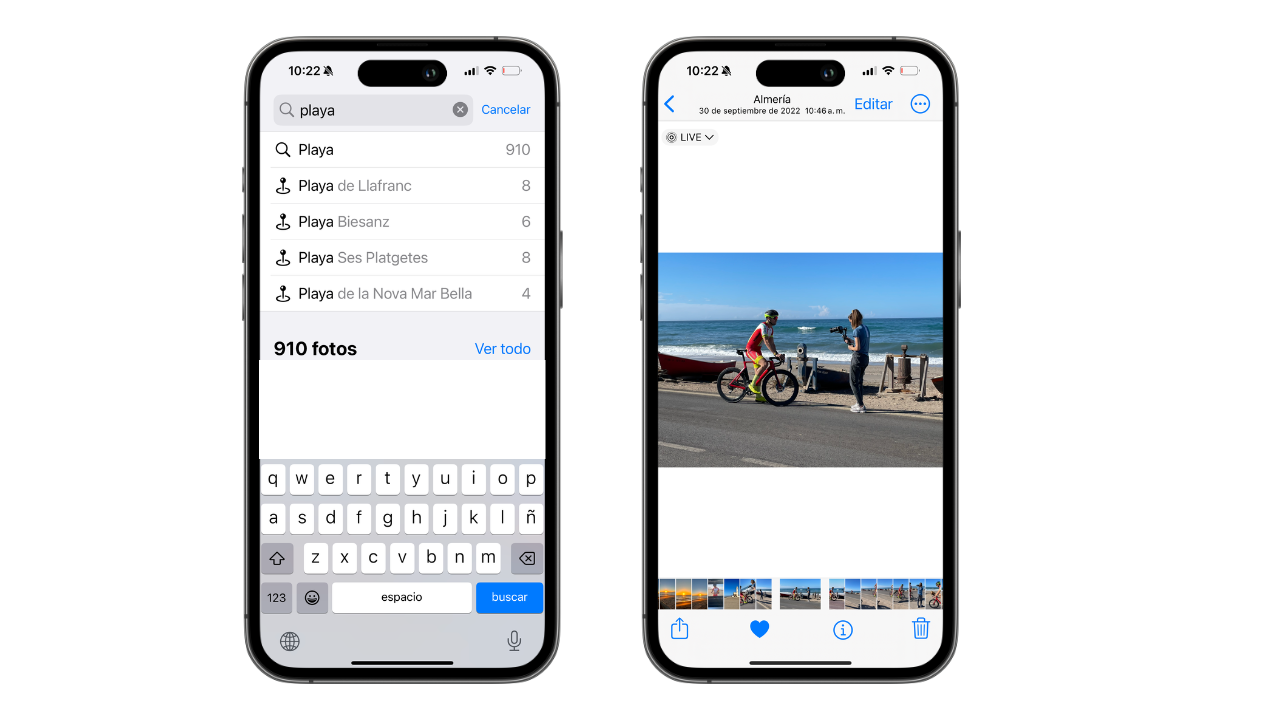

:quality(85)/cloudfront-us-east-1.images.arcpublishing.com/infobae/4ZZ2FSIOGRDANDY6WH34OA6XTA.jpg)
:quality(85)/cloudfront-us-east-1.images.arcpublishing.com/infobae/YMJL5TYTFCDXREBK5GQ3GF2NSE.jpg)
