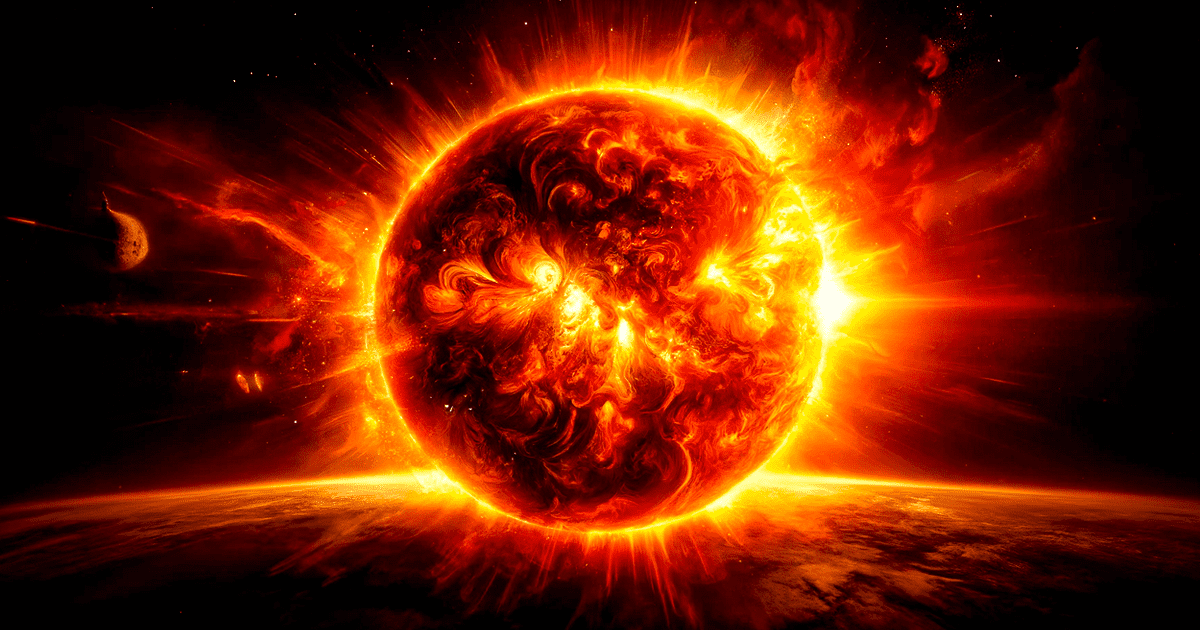WhatsApp It is one of the applications Instant message The most widely used in the world is constantly updated to improve its main priorities, namely Security and privacy inside From the platform. An example of this is end-to-end encryption, which ensures that personal messages remain between the user and the person they are sent to.
In other words, whether it’s confessions, difficult discussions, or an inside joke; Always conversations protected because Messages are secured with a lock, and only the sender and recipient own them Private key What is required to open and read them. It all happens somehow automaticWithout having to activate any special settings to protect these messages.
But the fact that no one else can read or listen to this content, not even WhatsApp, is a feature that is enhanced by Two-step verification, which adds more security to the account. And for activation This tool is essential
– Open WhatsApp and select the option “Settings”These are the three dots located at the top right of the screen.
– Then choose “account” Where you will find the “2-step verification” option.
– tap on “activation” And enter a pin Six numbers and confirm.
But this is not the only action this application performs to add more Layers of protection In all user conversations. In fact, these are some of the most interesting functions that the platform offers for a safer and more private user experience.

the Temporary messages It is an optional feature that can be activated for more privacy. These chats will be automatically deleted after that 24 hoursOr it is also possible to configure the application for this to happen 7 days also 90 days After shipping.
Although it is important to clarify that the chosen period only affects new chat messages, that is, it will not affect those sent or received before activating this tool, which is activated in the following steps.
– First you need to click “Settings”.
– Secondly, you must select the option “Privacy” And look for the section that says “temporary messages”.
– Finally, the user can specify the time at which he wants the messages to disappear in the option “Default Duration”.

in Android And iPhoneIt is possible to activate the function for Block chats In order to protect personal conversations with a password. To read or send messages, the user will have to open them with a file Authentication for the device, such as a phone passcode, Face ID Or fingerprint.
To turn this function on or off, you must go to the information section of each chat you want to block. then:
-The option must be selected “Block chat”.
– Next we must select the authentication device that we will block.
– While the option “be seen” It will allow you to view it in your blocked chats folder.
WhatsApp also lets you block calls from strangers and unwanted messages, while allowing you to customize privacy settings to choose who can see if a user is online and when they last used the app.
In addition, it is possible to keep backups online especially by activating the encrypted backup function, which extends the security possibilities offered by end-to-end encryption for messages stored on platforms such as iCloud or Google Drive.

:quality(85)/cloudfront-us-east-1.images.arcpublishing.com/infobae/UIVLEAIPQJERRJL3VNOWOPEU5Y.jpg)
:quality(85)/cloudfront-us-east-1.images.arcpublishing.com/infobae/BWDKQ3Q6AZBBFLEC7BQ25CNXU4.png)