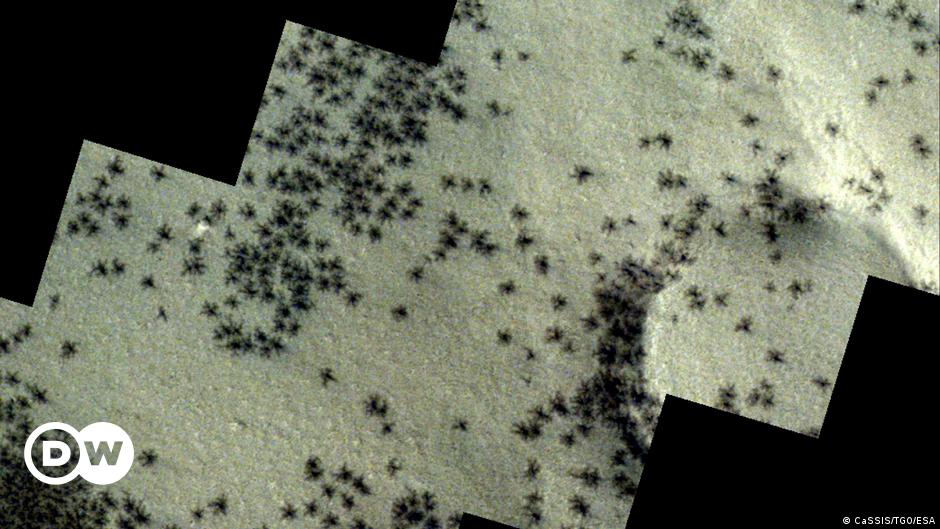Facebook is currently one of the most powerful companies in the world. With more than 2,740 million registered users of its main application, the company, led by Mark Zuckerberg, has gradually become a global reference, thanks to the “collection” of applications, including Instagram and WhatsApp y Messenger. In fact, with the exception of YouTube which ranks second, Facebook rules the top 5 most used networks worldwide.
However, as with, for example, email, these applications are not often used for entertainment or entertainment purposes, but ratherThey tend to play a necessary role in people’s daily lives, helping people gradually lose interest in them. In addition, when presented with unpleasant people who only seek to make others uncomfortable, the use of such applications can become a real torture.
For this reason, it is often necessary to block people on these platforms, or simply go unnoticed, and delete or disable any tool that announces to the rest of the world that the user is online at that very moment.
In the case of WhatsApp, there is an option that is well known to all people, as Allows disabling the last time, as well as receipts, that is, double Check The blue that alerts the other person that the user has already seen your message. These options can be obtained from the privacy area, located in the settings menu, which many consider a real “blessing”.
However, what do you do in the case of the messenger? The Facebook messaging app can be considered a “sister” to WhatsApp, as it offers almost the same service as this app, only with a certain dependence on the company’s main app. However, as with the “green” social network, Sometimes it is annoying having to deal with certain people who are aware of the user’s connection time to make their app experience uncomfortable.
For this, Messenger has also created an option to remove the green dot from the home screen thus preventing users from knowing when a person is active or inactive on Facebook.
To be able to disable this option, you just have to follow these simple steps:
1. Open the Messenger app on your mobile device.
2. Go to your profile picture and tap on it.
3. On the new screen, find the option Active Status and select it.
4. You will immediately see a screen where you will appear Show when you are active The key is blue.
5. To disable this option, simply touch the switch and tap on “disableIn the pop-up box that will appear on the screen. The button will slide to gray. This means that the information will be hidden and Messenger will no longer notify your contacts that it is active, removing the green dot near your name.
It must be remembered that when you perform this operation, as happens with the confirmation of reading in WhatsApp, no one in Messenger will know whether you are active within the application or not, and this is something that cannot be configured. For this, It is important to analyze if you want to completely disable the green dot, because after doing so, it will also be invisible to people to whom you may want to draw attention.
Read on


:quality(85)/cloudfront-us-east-1.images.arcpublishing.com/infobae/ACIPWYAQCFGNRECZAN3R7HUYUM.jpg)
:quality(85)/cloudfront-us-east-1.images.arcpublishing.com/infobae/MNC54VXNEZFZRNQPRR5NB7S774.jpg)