It is likely that most of you, based on the experience gained over the years, consider themselves advanced users of the system. Microsoft Windows. But we must bear in mind that not everyone knows this program as well as we do, so we can become an excellent assistant.
Surely over time on many occasions you have met friends or relatives who have asked you some rather basic questions regarding the aforementioned Windows. What it may seem, at first to us, who have been using this operating system for many years Basic tasksFor others, it can become a real mess.
We refer to users who are starting to work with a computer based on Microsoft software and who have no prior experience with all of this. Small or large, there are certain things about Windows that are difficult for many. All this despite the efforts of the software giant itself to try to turn this system into software that is accessible to everyone.
So, as experienced users in all of this, below we will talk about some tricks that you can show you friends or family Regarding Windows if you have no idea what to do here. This will greatly help them get started with what can be considered the most complete and reliable operating system to date. It is true that Windows is full of functions and sections that help us work better when working with our computer.
Useful tricks for those who are inexperienced with Windows
Some of these tools are essential for the less experienced and starting to get the most out of the system.
- From here you can customize its appearance: there are several functions that allow us to do this Customize the Windows interface And adapt it to what we need. Therefore, beginners should be familiar with the Settings app. Specifically, the personalization section in order to change the appearance of the operating system according to your tastes or needs.
- Restart fixes many bugs: there are many failure Which we can find in terms of suddenly booting Windows. This means that we must point out to friends and family who have had a bit of work with this program or on a computer that restarting the computer fixes many of these errors.
- The Microsoft Store is very useful: it is intended especially for those who do not have much experience with Windows, and for security reasons the official store of the system can be very useful. Here we find all kinds of applications and software solutions that we can download safely and that are also perfectly adapted to the operating system. Often, it is preferable to use the Microsoft Store before using third-party websites Install the operating system.
- Use troubleshooters: Also in the Settings app, specifically in the Update & Security section, we find several troubleshooters. These are the functions that are responsible for automatically fixing malfunctions in various sections of the operating system. All this will be very useful for less experienced people.
- Take advantage of the taskbar: it is visible at all times under Windows and is very useful. Here we can install the tools and apps we use most, which is very useful and convenient.
- Don’t forget to update Windows: Despite the complaints and controversy Windows updates have generated over time, they are essential. Thus, we must use it whenever possible otherwise Microsoft will send us a new one.

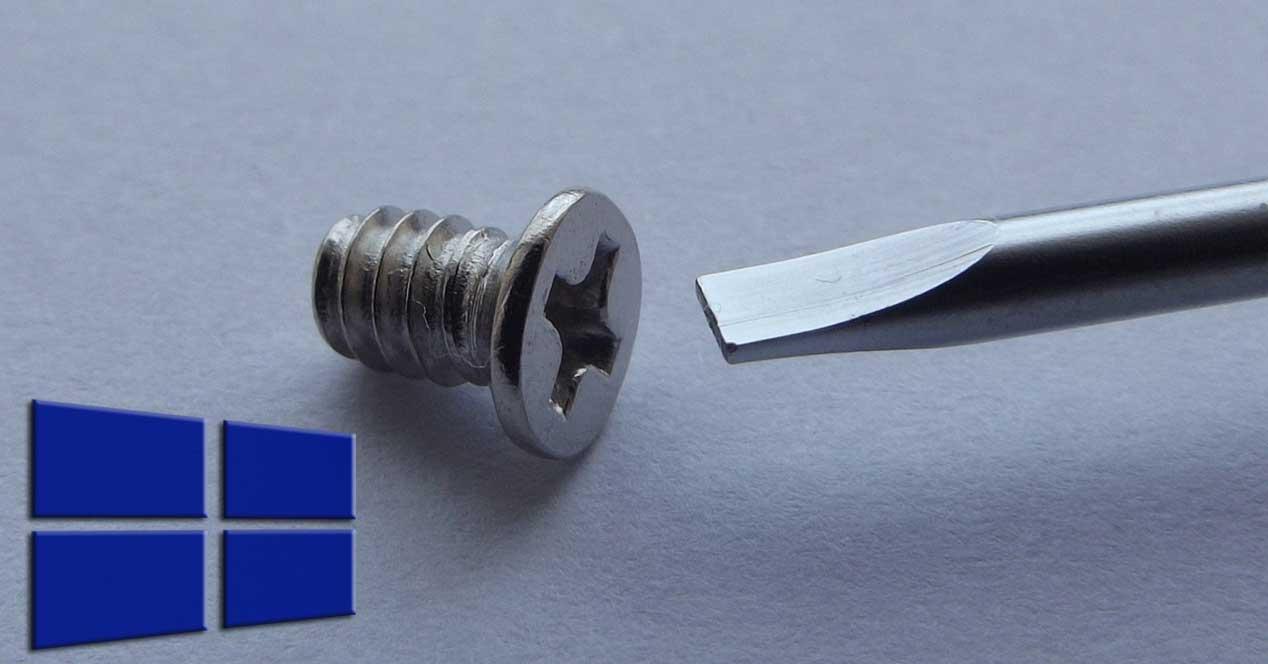
:quality(85)/cloudfront-us-east-1.images.arcpublishing.com/infobae/JI7PZZNCYJCRNJ52OG723XUWXY.jpg)


