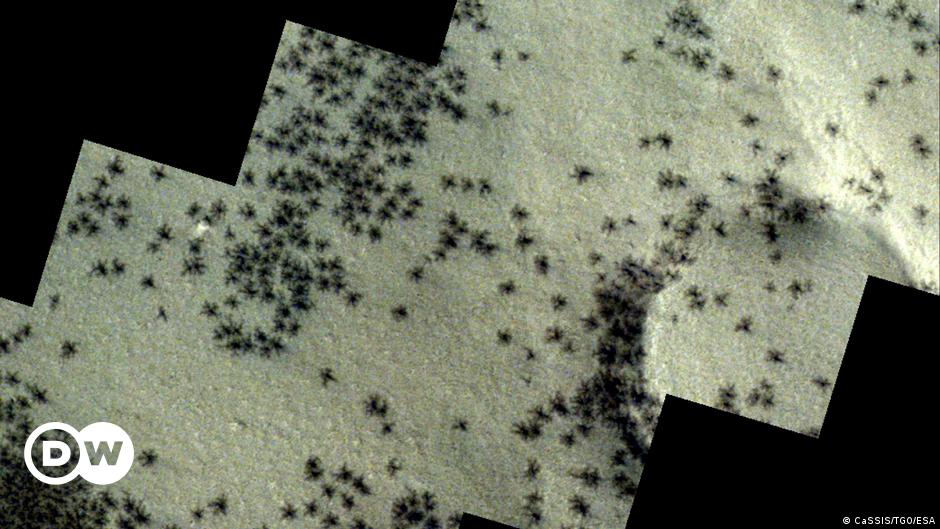the USB port They are indispensable devices in today's world, used by millions of people to store and transfer data in a practical and efficient way. These small, portable storage drives have revolutionized the way we share information and handle digital files.
However, despite their convenience and usefulness, they are not without problems. They can fail or become damaged due to various factors, such as incorrect removal of the device, viruses, or simply natural wear and tear resulting from prolonged use.
When the USB flash drive fails or is damagedThe impact can be significant, especially if it contains important files or valuable memories. The good thing is that there are ways to try to repair a USB stick without having to resort to third-party technical services or download additional software that may compromise the security of the devices.
the next, We will explore some simple but effective steps that any user can follow to try to rescue their device and the information on it.
Before starting any procedure, it is necessary to connect the USB memory to the appropriate port on your device Computer. Make sure your computer recognizes it. If the operating system does not detect it, try another USB port.
more than Operating systems It has built-in tools that can help troubleshoot common problems with drive modules. storage.
- On Windows: You can use the Windows Error Repair Tool. To do this, open “This PC” or “My Computer,” right-click on your USB stick and select “Properties.” Go to the Tools tab and click on Check under the Error checking section. follow the instructions that are on the screen.
- On macOS: Open Disk Utility, select your USB flash drive from the list on the left, and then click First Aid. Then follow the instructions to repair the unit.
If the above steps don't work, formatting the USB flash drive may be a solution. However, you should keep in mind that this process will delete all data stored on the drive. Therefore, try this method only if you are unable to recover data by other means.
- On Windows: Open “This PC” or “My Computer”, right-click on the USB drive and select “Format”. From the File System drop-down list, select “FAT32” for drives up to 32GB or “exFAT” for larger drives. Select the “Quick Format” option and click “Start.”
- On macOS: Use Disk Utility, select your USB flash drive, click Erase, choose the desired format (MS-DOS (FAT) for compatibility with Windows or exFAT for larger drives) and click Erase.
For more advanced users or those cases where the operating system fails to repair the driveusing the command line may be an option.
- On Windows: Open a command prompt as administrator and enter the diskpart command. Then type list disk to show all connected disks. Select your USB drive by its size and type, select disk X, where X is your drive number. Finally, do a clean boot.
- On macOS: Open Terminal and use diskutil list command to select your USB stick. Next, run diskutil EraseDisk FAT32 MYUSB MBRFormat /dev/diskX, replacing MYUSB with the name you want to give your drive and /dev/diskX with the ID of your USB drive. This will format the drive.
However, if the stored data is of vital importance and these methods do not work, it may be advisable to turn to specialists who specialize in data recovery. In addition, it is advisable to keep a backup of your most important data to avoid irreparable losses.

:quality(85)/cloudfront-us-east-1.images.arcpublishing.com/infobae/SGGIPDBO6FCEXJ3HNVCZLKBHL4.jpg)
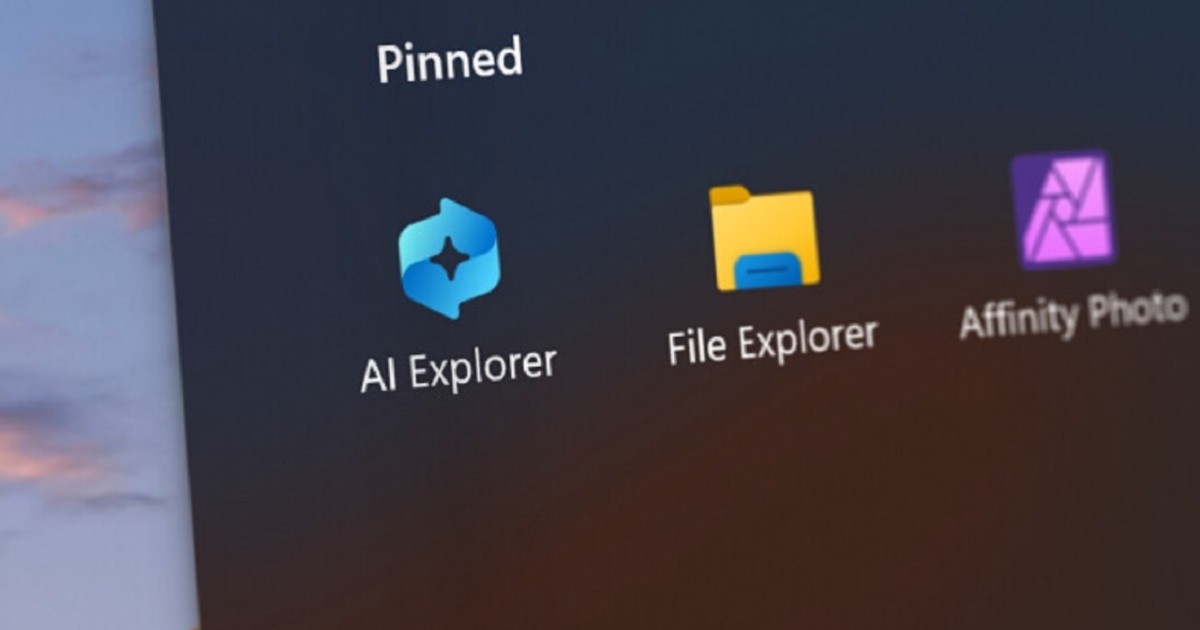
:quality(85)/cloudfront-us-east-1.images.arcpublishing.com/infobae/ACIPWYAQCFGNRECZAN3R7HUYUM.jpg)
:quality(85)/cloudfront-us-east-1.images.arcpublishing.com/infobae/MNC54VXNEZFZRNQPRR5NB7S774.jpg)