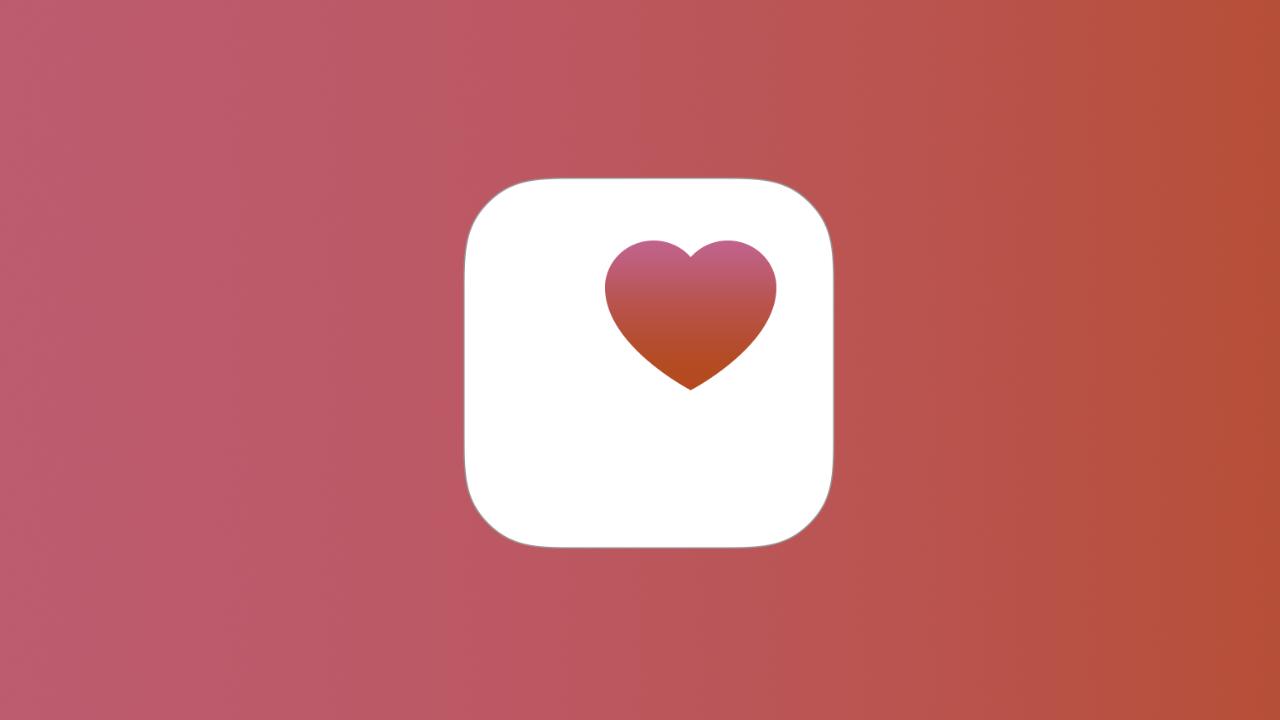Get the best photos during your end-of-year celebrations thanks to increasingly advanced capabilities Mobile devicescan lose its meaning if we cannot share it in a file Excellent quality With the people we love most.
This is where the final ability to send photos and videos comes into play High Definition (HD) Add to WhatsApp It has become such a great ally that no one is left with the best postcards from this time of year.
Additionally, this is an option available on both mobile and Computers.
The importance of this tool lies in preservation Visual details The professional quality of shared photos and videos, as well as providing a solid foundation for editing.
In fact, among its great benefits we find:
– the details: If an image is very rich in detail and visual nuance, sending it without loss of quality can ensure those details remain sharp and clear.
-Ideal for professionals: If you are a professional, the quality of photos and videos shared via WhatsApp can be crucial. By maintaining the original quality, you ensure that everything you send will look exactly the same.
-Editing: If the recipient plans to edit or use the photos and videos they received, maintaining the original quality provides a solid foundation and will allow you to make changes at full quality.
This is when sending multimedia files in the format High resolutionWith this, users can ensure the accuracy and quality of their digital files. Higher resolution refers to a larger number of pixels, with variables such as 720p, 1080p (Full HD), 2K (HD) And 4K (Ultra HD).
To send Photos and videos in high resolution Through WhatsApp from mobile as well Android or iPhoneUsers must:
– Go to conversation Or the gathering Where you want to send the photo or video.
– He presses + Select the photo and video as usual.
– After that, choose the photo or video you want to send, then press HD logo Which appears in the preview and share it.
It's important to note that these higher-resolution files will take up more space and may take longer to send, despite current speeds Internet This increase is usually minimal.
Likewise with managing WhatsApp from the computer within operating systems Windows also MacThe steps are similar, making it easy to maintain the quality of the media files being shared.
The steps to follow are:
– Login to the computer application WhatsApp.
– Go to conversation Or the gathering Where the photo or video will be sent.
– Do Click + Select the photo or video you want to share.
– In the preview, a logo appears at the top left of the screen HD puts.
– Click on it and return to the preview, where it will be possible to see how the mentioned logo is marked.
– Once you press send, the photo or video will be sent in high resolution.
· Sending photos and videos without losing quality on WhatsApp becomes an art that elevates the experience of sharing special moments.
Transmitting multimedia content without losing quality has become an essential function of WhatsAppdramatically improving the user experience by sharing unforgettable moments this holiday season.

:quality(85)/cloudfront-us-east-1.images.arcpublishing.com/infobae/2AGCHLZI4BH5PB7YBFXCJY6KKE.jpeg)
:quality(85)/cloudfront-us-east-1.images.arcpublishing.com/infobae/753NFAAQEZBFFOBIBCJE4BO4EU.jpg)