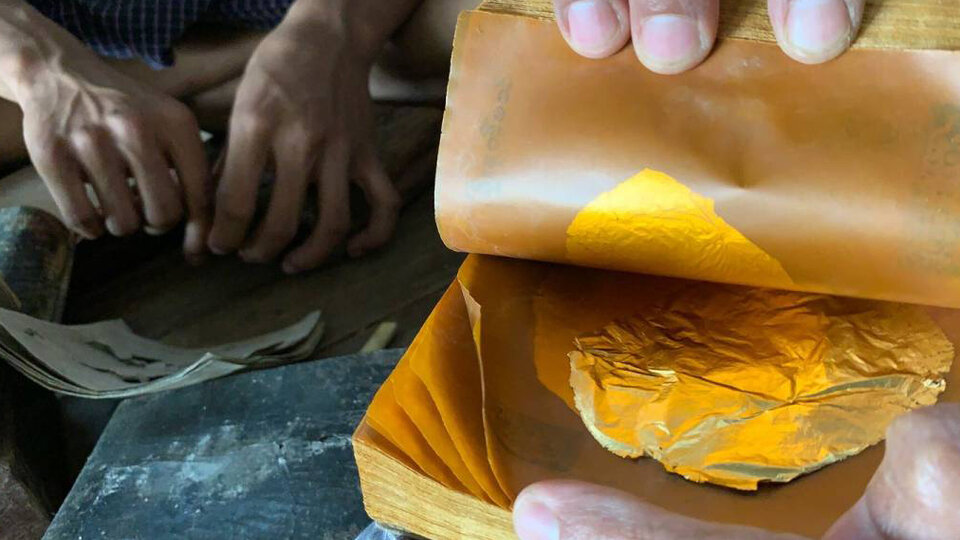the augmented reality he technology It mixes real world elements with virtual elements. Through devices such as mobile phones or special glasses, superimposed digital images, videos, or graphics can be observed on the real environment.
To understand it better, it’s like imagining that you’re using an app on your phone to decorate your living room. With augmented reality, you can see what your new sofa will look like in your living room before you buy it. The application overlays a picture A digital image of the sofa in a photo of your living room, allowing you to see what it would look like reality.
Google allows the user to use a file augmented reality And 3D view using the browser through the following steps:
requirements
To view and interact with 3D results in AR, the following is required:
android: Android phone running Android 7 or later or supporting ARCore.
manzana: iPhone 6s or later. iOS 11 or later. Safari or the Google app.
1. Open the app Google on a mobile device or access the Google home page in a web browser.
2. Conduct research on an object, animal, place, or concept of interest. For example, you can search for “tiger,” “panda bear,” “planets of the solar system,” “Eiffel memorial,” and more.
3. In the search results, explore the section that displays the object or animal in 3D. An option that says “View in 3D” or “View in your space” will appear.
4. Touch the option and then select “View in your space” if you want to use augmented reality to see the object in its real environment.
5. Follow the onscreen instructions to allow the app to access the device’s camera.
6. Point the camera where you want to view the 3D object and follow the instructions to move and scale the object according to the user’s preference.
7. Once placed, you can explore the object from different angles and distances, and you can also interact with it, as if you were really there.
Unlike virtual reality, which creates an entirely digital environment, augmented reality allows you to interact with the real world by adding layers of virtual information. This means that the real environment can be seen and experienced using digital elements, which can enhance understanding, provide additional information, or entertain in new ways.
What to look for
In the augmented reality From Google, you can find a variety of interactive and virtual elements that are superimposed on the real world through the device’s camera. Some of the items you can find include:
– 3D objects in the environment such as animals, historical places, fictional characters, and more. These objects can be scaled, rotated and placed in different locations.
– You can use the augmented reality To measure distances and dimensions in the real world. For example, measuring the length of an object or the volume of a room using a device.
– Add annotations and texts to the environment using augmented reality For example, virtual sticky notes can be placed on walls or surfaces as reminders or instructions.
– Get additional information about places, landmarks and things. For example, by pointing your device at a famous building, you can see historical details or information about nearby restaurants.
– Apply fun visual effects and filters to the environment using augmented reality. For example, adding lighting effects, color filters, or special effects to create more attractive photos and videos.

:quality(85)//arc-anglerfish-arc2-prod-infobae.s3.amazonaws.com/public/4BUYSRI35RHZXFRAKSPK65CU5I)