a Document managera smart keyboard and photo editor These are just three of the 16 Android apps that contain malware designed to steal user information, according to reports from companies SecneurX, Kaspersky, and D3Lab.
Although Google reviews apps before they are available for download to devices through the Play Store, there is always a chance that one of the thousands out there could sneak into the Store.
Through these malicious apps, hackers steal sensitive information from the users who download them. In this case, most of the lists were quickly removed, but At least three are still available for installation s One of them collects more than 50 thousand downloadsnoted on the site PhoneArena.
The cybersecurity specialists who discovered these apps noted that in the case of an app that managed to accumulate tens of thousands of downloads, Its average rating was 4.8 points and it has 900 ratingsMost of them are positive. This means that cybercriminals who download infected apps also generate hundreds of positive reviews to disguise the scam.
According to the reports of the three companies, in most cases these applications are offered as free productivity tools, but once installed on the phone, they are responsible for stealing user information: phone numbers, addresses, email, passwords and even credit card details.
Infected apps on Play Store:
- Document manager
- Currency Tracking Loan – Online Loan
- Cool caller screen
- Authentication Protector PSD
- RGB Emoji Keyboard
- Camera Translator Pro
- Fast PDF Scanner (Quick PDF Scanner)
- air balloon wallpapers
- colorful messenger
- Thug Photo Editor
- Anime wallpapers
- peace messages
- Original Pele Messenger Messages
- smart keyboard
- Private photo editor
- 4K wallpapers
How to avoid downloading infected apps
On the website of Kaspersky, the company specializing in cyber security, they share some Recommendations to avoid downloading apps that contain malware:
- Use only official stores, it is the safest option (Play Store on Android and App Store on iOS)
- Carefully review the reviews of the respective app
- If you notice unexplained messages or pages opening by themselves after downloading the application, it is recommended to delete them immediately and change all passwords

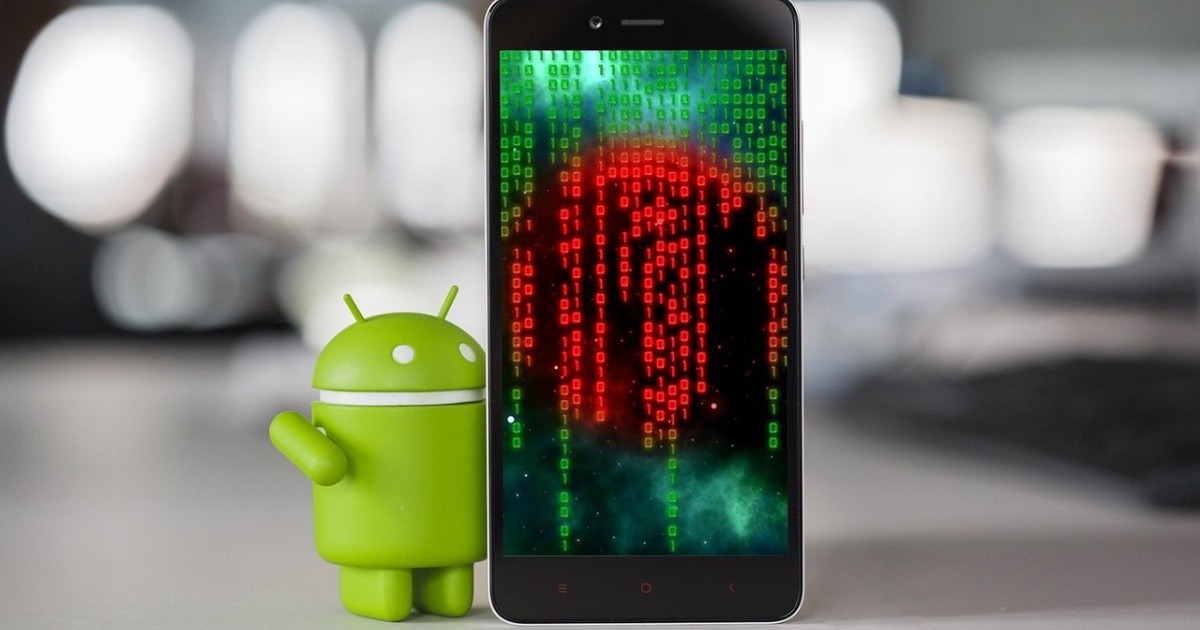
:quality(85)/cloudfront-us-east-1.images.arcpublishing.com/infobae/GQUIABHKX5HAFFJUSF5MVFQNFI.jpg)
:quality(85)/cloudfront-us-east-1.images.arcpublishing.com/infobae/YGI75MV4B5CSXJJC6NYFQY3FC4.jpg)
:quality(85)/cloudfront-us-east-1.images.arcpublishing.com/infobae/5BDDJARB2DKVTEKYULAVO6VS6A.jpg)
:quality(85)/cloudfront-us-east-1.images.arcpublishing.com/infobae/7I7PSECK5JBIPPLDCAHDL4YDYQ.jpg)